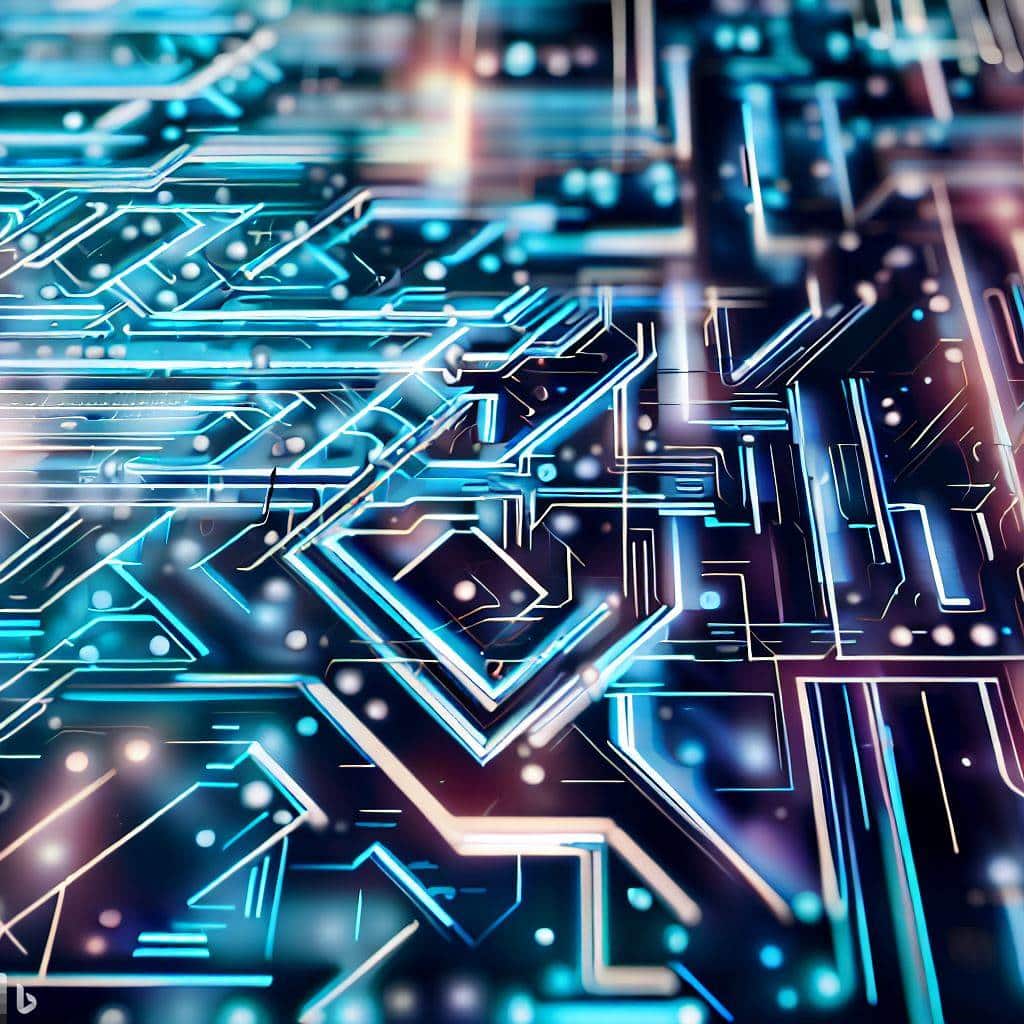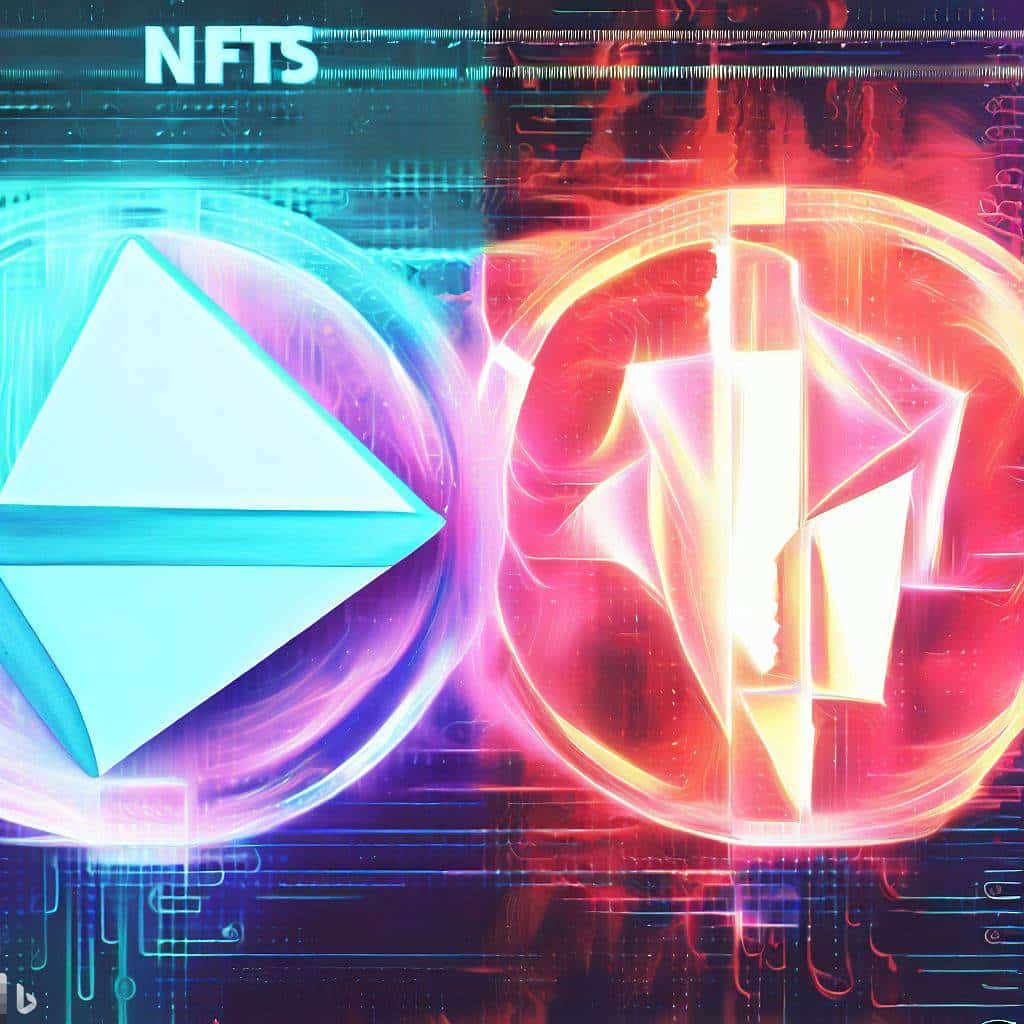Free Digital Art Resources – An Overview
Calling all digital art beginners! Looking for free resources to learn the craft? There are several valuable online platforms you can try. Here’s a look at some of the best ones:
- YouTube Channels – A great place for finding info on anything. Look for talented artists who share their knowledge.
- Online Communities – Try Reddit or DeviantArt for chat rooms and forums dedicated to digital art. Get critiques and feedback.
- Online Tutorials – Sites like Concept Cookie provide free educational content with step-by-step instructions and tips.
- Digital Learning Platforms – Platforms like Adobe Learn, SketchBook School, DesignTAXI cover the fundamentals of digital art.
- Digital Experimentation – Apps like Procreate on iPad offer chances to experiment without investing in expensive gear.
Plus, don’t forget social media! Posting work-in-progress shots or artwork on Instagram with relevant tags or participating in Twitter chats can help you gain followers and motivation.
With so many free resources available, you’re sure to find one that suits you best – unleash your inner artist without breaking the bank!
Finding Free Digital Art Resources for Beginners
Finding digital art resources for beginners can be a daunting task, especially when you’re looking for free options. Fortunately, there are several free resources available online that cater to beginners. These resources can help beginners hone their digital art skills without having to spend money on expensive courses or software.
- The first point to consider when finding free resources for digital art is to search for online tutorials and guides. Many websites offer step-by-step guides and video tutorials that teach the basics of digital art. These tutorials cover various topics, including digital painting, drawing, and design fundamentals. Some popular websites for digital art tutorials are YouTube, Ctrl+Paint, and Adobe Creative Cloud tutorials.
- The second point to consider when looking for free digital art resources is to explore online communities. Online art communities are a great source of support and learning. Many communities allow beginners to showcase their work and receive feedback from experienced artists. These communities are also a great place to find free resources such as brushes, textures, and other digital art assets. Some popular communities include DeviantArt, ArtStation, and Behance.
- The third point to consider when finding free digital art resources is to try out open-source software. Open-source software is a great way to explore digital art without spending money on expensive software. Some popular open-source software for digital art include Krita, GIMP, and Inkscape.
It’s important to note that not all free resources are created equal. Beginners should be mindful of the quality of the resources they use and ensure that they are learning from reputable sources. Additionally, beginners should avoid using pirated software and resources as it is illegal and can lead to serious consequences.
Many successful digital artists started as beginners and found success using free resources. The internet is a treasure trove of free digital art resources that beginners can use to improve their skills. With perseverance and dedication, beginners can achieve their goals of becoming skilled digital artists.
Learn digital art from the comfort of your couch, because let’s face it, art studios are just too pretentious.
Online Tutorials and Video Courses
The digital art world offers lots of online resources for newbies. Such as free tutorials and video courses! Here’s a table with popular options:
| Resource | Description |
|---|---|
| Skillshare | Thousands of creative courses, including digital art, taught by industry experts. Free trial before subscribing. |
| YouTube Channels | Popular channels like Aaron Rutten, Krita Official, and Proko offer free tutorials on digital art techniques. |
| Coursera | Access courses from top instructors from universities around the world. Some free, some paid. |
When searching for tutorials and video courses, remember to find reputable sources that match your learning style. It’s hard to find high-quality resources in the diverse digital art field, but it’ll lead to better knowledge and skill acquisition. In my experience, exploring different resources helped me find ones that matched my learning style and preferences. This helped me improve quickly as an artist.
So, there you have it – free software and apps for beginners!
Free Digital Art Software and Apps
Wanna start digital art without spending a ton? Here’s free software and apps you can try:
- Krita – A painting tool crafted for concept artists, illustrators, and more.
- GIMP – An open-source image editor for photo retouching, composition, and design.
- Inkscape – A vector graphics editor used to create logos, icons, illustrations, and more.
- MediBang Paint – A lightweight digital painting software with brushes, layers, and filters.
These apps are free, but may not have the same features or performance as expensive professional tools. Great for beginners who want to learn the basics! Plus, websites like DeviantArt offer thousands of free digital artworks with creative commons licenses.
Fun Fact – Krita was created as part of KDE in 1999, before becoming an independent project in 2009! For more digital art resources, look online – from tutorials to memes about artists’ struggles.
Community Forums and Online Communities
Community discussions and online art collectives offer free resources for digital artists. These communities let members share knowledge and act as support systems for beginners.
- Get feedback on your work by posting in forums or groups.
- Share links to free resources such as stock images, brushes, textures, and fonts.
- Surrounding yourself with other artists can inspire creative growth.
Broad creative communities can offer insight into creativity and spark ideas.
One intermediate-level designer discovered open-source software to practice without any expense by joining a vector graphic design group.
Unlock the secrets of digital art with free eBooks and guides – no pricey art school needed!
Free Digital Art eBooks and Guides
Explore resources for free digital art! To access Free Digital Art eBooks and Guides, check out these 3 methods:
- Look for free downloadable PDFs online.
- Find public domain ebooks in libraries – they’re free!
- Some e-commerce platforms offer paid eBooks for free during sales and promotions. These guides provide useful tips and techniques for beginners.
Check out YouTube and Vimeo for video tutorials. They provide step-by-step guidance on digital art making. Additionally, some forums have threads discussing digital art creation with various software.
Keep in mind that not all resources are trustworthy or accurate. Be wary of any outdated or misleading information in the guides.
In the modern age, free resources have come a long way from subscription-based services. Don’t let novice artists lose their savings by subscribing to services. Find the diamond in the rough with these tips to sift through free digital art resources.
Tips for Choosing the Best Free Digital Art Resources
As a beginner looking to learn digital art, it can be overwhelming to navigate the vast world of digital art resources. Here are some tips to help you choose the best free digital art resources:
- Look for reliable and reputable sources such as established art websites, online forums or social media groups, and YouTube channels with good reviews and feedback from other users.
- Consider the specific goals you want to achieve in your digital art journey and focus on resources that can help you meet those goals. For example, if you want to improve your skills in character drawing, look for resources with tutorials and exercises specific to character drawing.
- Check for the level of difficulty and make sure you choose resources that match your current skill level. If you choose an advanced tutorial as a beginner, it may discourage you and make you feel overwhelmed.
- Take advantage of trial periods, free demos, or samples. This can help you determine the quality and suitability of the resource before making a commitment.
It’s important to note that while free resources can be a great starting point, investing in paid resources can offer more comprehensive and specialized instruction. Many beginners have found success in paid courses or subscriptions to art platforms.
It’s interesting to note that the popularity of digital art has led to an increase in the number of free resources available. This has made it easier for beginners to access quality resources without breaking the bank. However, it’s essential to be cautious and thorough in selecting resources that align with your goals and skill level to make the most out of your learning experience.
Separating the gems from the garbage: Tips for evaluating digital art resources like a pro.
Assessing the Quality and Relevance of Resources
Evaluating free digital art resources for their merit and suitability requires great consideration of quality and relevance. To do this, there are a few factors to consider: resolution, format, color profile, and visual style.
It’s also important to think about licensing agreements, attribution requirements, creator reputation, copyright infringement risks, download speed, and file size.
In the past, lack of access to quality resources meant limited success for aspiring digital artists. But, with technology and internet access, skills don’t suffer from a shortage of resources.
Before downloading, make sure the resource won’t be too burdensome on your computer or too difficult for you to use!
Checking for Compatibility with Your Tools and Skills
When using free digital art resources, it’s important to make sure they work with your equipment and skills. Not double-checking could cause frustration, nullifying the advantages.
To guarantee compatibility, follow these steps:
- Check software: Will the resources work with programs like Photoshop or Illustrator?
- Check skill levels: Are the resources within your expertise level?
- Check file formats: Do they work on Mac, Windows, or Linux?
- Check hardware compatibility: Will your hardware be able to run the resource?
Leave room for error, but ask for help if you’re stuck. Keep backups in case of any conflicts, and get up-to-date with the latest trends. Learn about different file formats, join online communities, and read up on best practices. But take reviews with a pinch of salt, unless you’re cooking up something special!
Reading Reviews and Recommendations
Discovering Reviews and Recommendations
Digital creators need to think about multiple things when picking free art items. Exploring reviews and proposals from digital art circles can be a priceless aid in finding top-notch resources that meet your needs.
- Examine reviews from multiple sources to gather an all-encompassing view of the digital art resource.
- Search for checked analysts with experience in digital art, as they can give master knowledge into the worth and convenience of resources.
- Evade excessively critical or excessively positive reviews, rather look for reviews with adjusted input on the qualities and shortcomings of the resource.
- Contemplate recommendations from fellow digital artists who make comparable sorts of work, as they may have explicit understandings about other perfect resources.
- Be available to attempting new resources dependent on positive input and suggestions, however continue with alert when utilizing untried or lesser-known choices.
Also, it’s basic to look into up and coming patterns in digital art resources and remain educated about new discharges or updates. Keeping this mindfulness will guarantee you’re not left behind regarding rivalry or innovation.
For less investigated focuses, keep an eye out for any potential issues related to the utilization of free digital art resources, for example, copyright encroachment or low-quality pictures.
Q: Are there free resources available for beginners to learn digital art?
A: Yes, there are many free resources available for beginners to learn digital art.
Q: What are some good learning resources for digital artists?
A: Some good resources for digital artists include online courses, tutorials, and apps.
Q: What kind of tablet do I need for digital art?
A: There are a variety of tablets that work well for digital art, including the Wacom Intuos and the iPad Pro with an Apple Pencil.
Q: What software should I use for digital painting?
A: Adobe Photoshop is one of the best software options for digital painting. Clip Studio Paint is also a popular choice among digital artists.
Q: Is there free digital painting software available?
A: Yes, there are both free and paid options for digital painting software. Some popular free options include Krita and Paint.NET.
Q: What are some good resources for comic artists?
A: Paintable and One of the Best are both great resources for comic artists.
Q: Are there any free and paid art school-style courses available?
A: Yes, there are both free and paid art school-style courses available online. Some popular options include the Savannah College of Art and Design and the David Belliveau Academy.
Q: Can I learn portrait painting online?
A: Yes, there are online courses and tutorials available for portrait painting.
Q: What are some good sources of inspiration for digital artists?
A: Pinterest, DeviantArt, and Instagram are all good sources of inspiration for digital artists.
Q: Are there any challenges that can help me improve my digital art skills?
A: Yes, there are many challenges available online, such as the Blend-a-Doodle challenge and the Daily Spitpaint group on Facebook.
To help you settle on better decisions, building up a comfort with dependable free stock locales like Unsplash and Pexels could improve your odds of finding great stocks required for various tasks.
Utilizing these tips when picking free digital art materials encourages open up imagination while staying inside spending limits. Recall to remain watchful about conceivable worries before beginning to unleash your creative mind! Get imaginative without going through a fortune with these top-notch free digital art resources – your wallet (and inner artist) will thank you.
Conclusion: Making the Most of Free Digital Art Resources
Aspiring artists can utilize free digital art resources for a major benefit. These can range from tutorials, to software, to e-books, and even brushes, giving beginners the essentials to hone their skills. Maximum advantage can be taken of these available assets, meaning beginners can build a great foundation without costly courses.
To really boost one’s creative potential, it’s essential to explore lesser-known free resources. Community forums can provide feedback and opportunities to chat with other artists. There are also platforms like Skillshare and Udemy with numerous courses, both free and paid, on topics such as animation, graphic design, photo manipulation, vector illustration, etc., under knowledgeable instructors.
Focus on multiple software, rather than just one, for example Krita or Gimp which are free alternatives to Photoshop, which may be daunting for a novice.
Make the most of free resources and you get almost everything a passionate beginner artist needs!