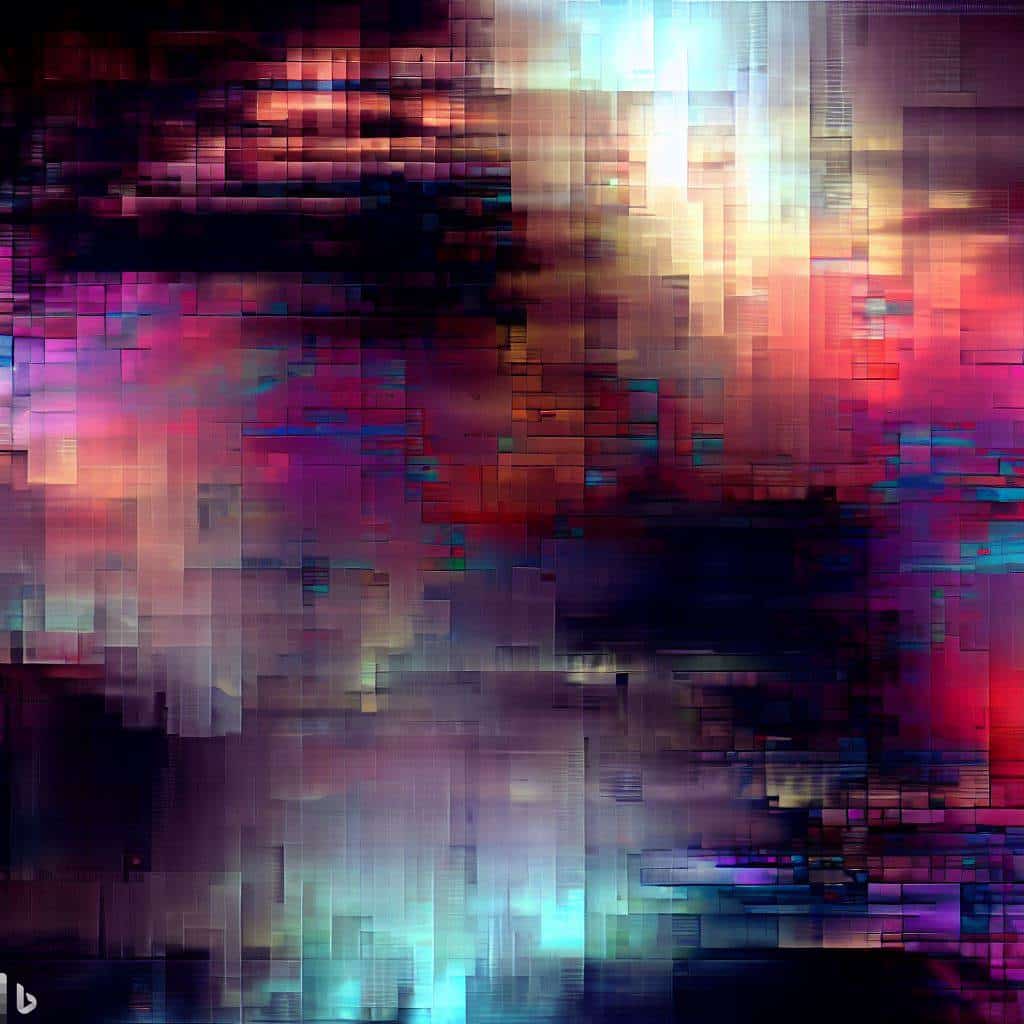Introduction
Digital artists use a range of software to turn their ideas into masterpieces. Versatility, functionality and user-friendly interfaces make these tools popular. Popular choices include Adobe Photoshop, Illustrator, Autodesk Sketchbook and Corel Painter.
But there’s more! Procreate for the iPad has an awesome brush library and dynamic tools. ArtRage, PaintTool SAI and Rebelle each have unique capabilities.
Before choosing any platform, consider cost, accessibility, plug-in/add-on availability, and support/documentation. Consistent practice with your chosen software is key for mastering it. Upgrade your painting to the digital world with these popular software choices!
Popular digital art software for professionals
Digital art software is a must-have for professionals to make stunning visuals. These three are popular and meet high standards.
- Adobe Photoshop: The top choice for digital artists, it has many tools for editing, painting, and drawing. It’s flexible and compatible, making it a favorite for designers and photographers.
- Procreate: On iPad and iPhone, Procreate’s interface and versatility make sketching, illustrating, and even animation easy. It lets you make custom brushes and export in various file formats.
- Autodesk Sketchbook: Available on iOS and Android devices. It has drawing tools for digital art creation like brushes and textures. Touch markers allow color blending and there are many customization options.
Finding the right software can be hard, but these three options can help any professional. Leave the basics behind and try these today!
Specialized digital art software for professionals
Professional-grade digital art tools are must-haves for creating visually stunning artwork. High-profile artists rely on advanced software to manipulate images in a detailed and sophisticated way. These programs bring artists’ visions to life with lifelike renderings and imaginative designs.
Adobe Photoshop is the industry-standard tool for professionals. It allows them to edit and retouch photos, create digital paintings and illustrations. Corel Painter simulates traditional painting strokes with unique brush technology. Procreate offers all the necessary tools on a mobile platform. Autodesk Sketchbook’s user-friendly interface makes it easy for beginners.
In recent years, new digital art software programs have come out for specific fields: architecture (Grasshopper), animation (Autodesk Maya), or comics (Clip Studio Paint).
Digital art has changed the way we view our world. It’s made storytelling more captivating and allowed artists to bring their ideas to life. Forbes India 2020 listed Nirmal Singh Dhiman, a professional digital artist, as one of the Celebrity 100. He does Art Direction and Digital Content Creation for Salman Khan Films Production House – SKF.
Don’t let tight budgets put a damper on your digital art dreams. Here’s the scoop on free software to make your artistic visions a reality:
Free digital art software for professionals
Digital art professionals have lots of options to make amazing art without spending a penny. There are plenty of free digital art software in the market that meet the needs of professionals.
We got four great free digital art software for you:
- GIMP: Open-source photo editing and graphic design program. It has color correction, noise reduction, and customizable brushes.
- Inkscape: Vector graphics editor for creating logos and illustrations. It can be scaled up or down without losing quality.
- Krita: Mainly for digital painting. It has several brush engines for experimenting with textures, blend modes, and color palettes.
- Blender: Open-source 3D animation tool for modeling and sculpting. Makes it simpler to design characters, environments, and animations.
If starting from a blank slate, it is better to explore the free alternatives before investing in premium tools.
Pro Tip: Keep your Free software updated to ensure bug-free improvements and work productively. Unlock your creativity with digital art software, and you won’t have to worry about ruining a canvas!
Key features and benefits of digital art software for professionals
Digital art software boosts the creativity of pros. These softwares offer unique features and benefits, allowing professionals to create breathtaking digital artwork. Here’s how digital art software benefits pros:
- Advanced tools and methods to craft and manipulate graphics for mediums such as print, web, games, and animation.
- Digital workflows that let you experiment with different styles, colors, shapes fast and get precise detailing.
- Integration with other design tools like CAD, video, or photo editors, providing holistic solutions for creative projects.
- Using digital pens or tablets, more natural and intuitive than a PC mouse or trackpad.
- Cloud-based platforms giving access to asset libraries, rendering farms, support and other resources to help pros finish projects on time and under budget.
Apart from these advantages, there are other factors to consider when selecting suitable software. For example, ease of use, UI navigation, flexibility, speed, and stability. Adobe Photoshop is a popular choice due to its customisable features that are regularly updated according to user feedback.
One artist shared his experience of using Cintiq DTK-2420 for an environmental project. He said that it was easier to paint details such as vegetation, water flow, and snowdrifts, compared to drawing on paper. He added, “The precision is uncanny, and the detail level unmatched. I don’t get this kind of accuracy even though I’m an experienced sketch artist.”
Selecting the right digital art software is like picking the right paintbrush – it’s all about finding the one that feels right in your hand.
How to choose the right digital art software for your needs
Choosing the right digital art software depends on various factors. Art preferences, budget, skill levels and project requirements are all important. To help, we have created a comprehensive table. This lists options with key features, cost, platform compatibility and user-friendliness. It can be used as a reference guide to simplify decision-making.
| Software Name | Features | Cost | Compatible Platforms | User-Level |
|---|---|---|---|---|
| Adobe Photoshop | Pro-level editing tools for images/graphics | $20.99/month | Windows/MacOS/iPadOS | Intermediate/Advanced |
| Procreate | Over 130 brushes for sketching/painting | $9.99 (one-time) | iPadOS | Beginner/Intermediate |
| Corel Painter | Realistic brushes for oils, watercolors & pastels | $429 w/upgrade options | Windows/MacOS/iMacOS(Book Pro) | Advanced |
| Autodesk Sketchbook | Simple sketching & drawing program | Free/Paid | $85/year or one-time purchase of $299. | Windows/MacOS/iPadPro/iMac OS(Book pro) | Beginner |
| SketchUp Pro | 3D modeling software used in game dev & architecture | $695 per year/device | Windows/macOs/iMac Os(Book Pro) | Advanced |
When deciding, consider unique details. File compatibility across different programs/devices and support for input methods are important. People usually start with Photoshop before branching out. Digital art pros never settle for one software, but these popular options provide plenty of excuses for not finishing projects on time.
Conclusion
Professionals use digital art software to create stunning and innovative works. Popular software includes Adobe Photoshop, Procreate, Corel Painter, Affinity Designer, and Clip Studio Paint. These come packed with tools for unique visuals.
Adobe Photoshop is popular for its high-quality pieces. Procreate has an intuitive interface that is easy to use. Corel Painter offers customizable brushes and effects. Affinity Designer boasts essential tools, like vector brushes, color swatches, and grids. Clip Studio Paint is tailored for comic book creators, but also suitable for other artwork.
Every professional digital artist chooses a different software. These five remain excellent choices, depending on the individual’s objectives and creative approach.
Q: What is [[TITLE]]?
A: [[TITLE]] refers to popular digital art software used by professionals such as digital artists, illustrators, and graphic designers to create stunning digital illustrations and designs.
Q: What are some of the best digital art software available?
A: There are many digital art programs available, but some of the best include Adobe Photoshop, Illustrator, Corel Painter, Procreate, Krita, Rebelle, Artweaver, TwistedBrush, and Clip Studio Paint Pro.
Q: Which digital art software is the best for beginners?
A: If you’re new to digital art, both Krita and MediBang are great options to start with. They offer a user-friendly interface and have many tutorials available online.
Q: What is the 15 best digital art software in 2023?
A: Unfortunately, we cannot predict which software will be considered the best in 2023. However, you can stay updated by following digital art software blogs and review websites.
Q: What are some features to consider when looking for a digital art software to use?
A: Some important features to consider include its ability to create digital illustrations and designs, how powerful it is, its user interface, if it is available for Windows, and whether it offers tutorials or other support to help you create your artwork.
Q: Which software is used to create manga?
A: Some popular digital art software used to create manga include Clip Studio Paint Pro, MediBang, and Paint Tool SAI.
Q: What is Adobe Fresco?
A: Adobe Fresco is a digital art app designed for iPads and Windows devices. It is specifically tailored for drawing and painting, and comes with many built-in brushes and other tools.
Q: What makes a digital art software powerful?
A: A powerful digital art software should have many features and tools available to create stunning digital illustrations and designs. It should also be able to handle large files and have a smooth workflow.
Q: What software offers both digital drawing and painting functionality?
A: Some popular software that offers both digital drawing and painting functionality include Adobe Photoshop, Corel Painter, and Clip Studio Paint Pro.
Q: What are some of the software that offer great tutorials?
A: Software like Krita, MediBang, and Clip Studio Paint Pro offer great tutorials to help you get started with digital art.