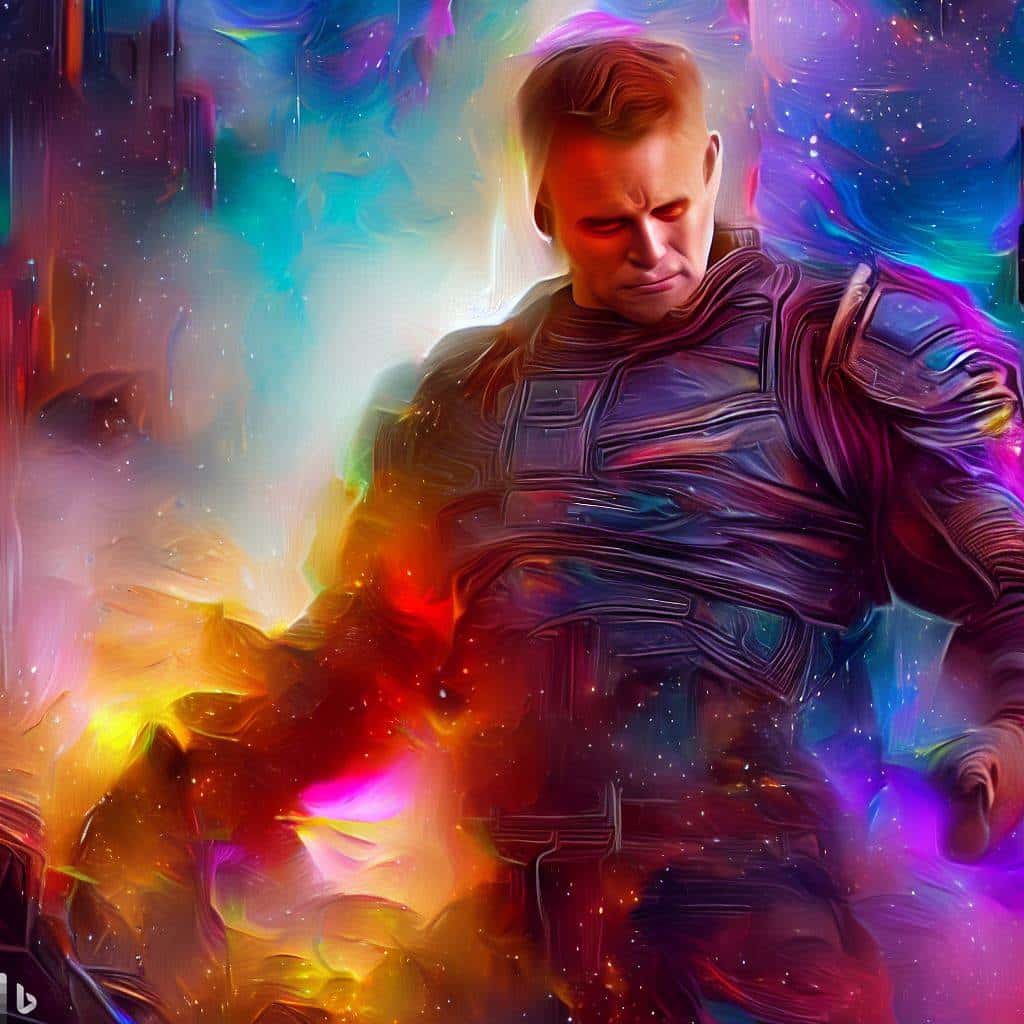Introduction to Processing
Processing is a programming language – a tool for artists and designers. It’s like a paintbrush, but instead of using regular art supplies, you use code. This makes artwork with greater precision. You can export the design as an image or animation file.
Processing lets you explore digital art creation. Mathematical functions and algorithms make it possible to create unique art in ways you’ve never seen before. Unlike regular art forms, the possibilities are infinite.
Designers can also use Processing to make interactive projects that involve user participation. It’s possible to integrate other libraries to make website layouts or wayfinding systems.
Pro Tip: Start with simple shapes. That’ll help you learn how to generate art with Processing before jumping into more complex designs.
Generating Art using Processing
To generate beautiful art using the Processing language, you need to delve into basic and advanced art generation techniques. In this section, let’s explore these two aspects of generating art using Processing language. Initially, let’s pick up the basics by understanding the Processing language, before moving on to more complex art generation techniques.
Understanding the Processing Language
The Processing Language is a computer programming language designed for artists, designers, and educators. In 2001, Casey Reas and Benjamin Fry initiated the open-source project. This programming language is based on Java, but with simplified commands to get desired results without long codes. It has its own integrated development environment (IDE), that allows users to write programs without other software.
Design and art are important aspects for Processing programmers. They can make animations, motion graphics, visualizations, and interactivity with user inputs. Thanks to its ease-of-use and accessibility, Processing is popular among coders worldwide.
An artist used Processing to create an installation artwork featuring fireflies lighting up like stars at night. The program utilized sensors to detect visitors’ movements and generated video projections of the fireflies, showing that computer programming isn’t limited to numbers and formulas. It can also create intricate works across many mediums.
Why draw stick figures when you can create art with just a few lines of code? Processing can help you generate basic art.
Basic Art Generation Techniques
Let’s explore how to create art with code! Here’s a 4-step guide for Processing:
- Begin with an empty canvas.
- Select colors and shapes.
- Draw geometrical forms or add images.
- Make it interactive with animation or user input.
For something special, try advanced color palettes and unusual shapes. Fine-tune hues and tones for added artistic value. Pro Tip: Experiment and iterate to come up with new ideas each time! Drawing perfect shapes is a breeze with Processing – no ruler needed.
Drawing Basic Shapes
Generating Geometric Designs with Processing
To make geometric art with Processing, you need to grasp the basics of drawing shapes. It’s vital and essential to drawing art through Processing.
Here’s a 4-step guide to help you draw basic shapes:
- Declare the shape with ‘rect’ or ‘ellipse’.
- Include x and y coordinates to show the object’s location.
- Specify dimensions such as width, height, angle of rotation, or stroke color.
- Use ‘fill’ function with RGB values to add color to the shape.
To make your geometric pattern special, try other shapes like triangles or polygons. You can do this by adjusting the numbers for positional coordinates.
When you experiment with geometric patterns with Processing, the possibilities are infinite. Aaron Koblin made an interactive installation called “Flight Patterns” using Processing. It displays flight data across America and reveals unique air travel patterns.
Be ready to be astonished with the dazzling colors and gradients you can make using Processing.
Using Colors and Gradients
Using colors and gradients can enhance the generation of art. Manipulating hue, saturation, and brightness creates an illusion of depth and range, bringing out different emotions.
When designing artwork with Processing, color theory is essential. Select shades that complement each other to create stunning pieces.
To convey a certain mood, use warm colors for happiness and cool hues for calmness As a Pro Tip, add simple background colors to make the foreground stand out. This will give more texture and shadows to the artwork.
For an extra touch, why not use code to add text to your art?
Adding Text
Using Text Functionality, we can incorporate text in the generated art!
- CreateFont() to import the font.
- LoadFont() to load it.
- TextSize() and TextAlign() to set up font size and placement.
- Text() to add the text.
To make it unique, try using different fonts or adding textures. Experiment with placements too!
Bring your imagination to life and explore the world of patterns and fractals with Processing.
Creating Patterns and Fractals
Unlock creativity without limits by exploring the realm of ‘.4 Generating Visual Patterns and Fractals.’ With Processing, you can generate unique patterns and fractals using simple code inputs. Check out the table below for types and examples of fractals:
| Fractal Type | Description | Example Image |
|---|---|---|
| Julia Set | A fractal that is created by iterating a complex formula. |  |
| Mandelbrot Set | A fractal that is self-similar at all levels of magnification. |  |
| Fractal Tree | A tree-like pattern created with recursion. |  |
Customize your artwork with colors and stroke thicknesses for a truly mesmerizing visual experience. Discover the endless possibilities and settings to achieve stunning outcomes. Step up your artistry by experimenting with this technique and make beautiful designs.
Processing knowledge can help upcoming artists stand out in a tough industry. Don’t wait! Learn ‘.5 Introducing User Interaction’ in our upcoming article. Go one step further and add AI to your art generation to impress both humans and machines!
Advanced Art Generation Techniques
When it comes to art, there are cutting-edge techniques to make unique pieces. Tech can produce intricate and complex works.
- Processing. A popular programming language and environment to make visual art. Patterns, images, animations and more.
- Artificial Intelligence. Use algorithms to identify patterns in data and create art.
- VR. An immersive experience with 3D sculptures users can explore from all angles.
Plus, there are tools and resources online to help enhance art generation skills. Constantly explore new tech and experiment, that’s how you take your work to the next level. Sometimes random mistakes create the perfect art – just ask my high school art teacher!
Using Randomization and Probability
Processing can generate artwork that’s impossible to create manually. It does this by utilizing an algorithmic approach that simulates randomness. This involves defining a set of rules and varying them to create endless variations of a similar work. Also, setting specific probabilities for each outcome is part of the process.
Programming knowledge is not needed for creating art with Processing – it’s more about creativity and imagination. By manipulating variables such as size, color, opacity level, shape orientation, and location within the canvas, artworks can look completely different.
Computer-generated art is intriguing because it has unlimited variations and possibilities. OpenProcessing.org connects creative coders to foster inspiration and artistic freedom through generative works.
So, why use Photoshop when you have Processing? Transform boring images into masterpieces!
Image Manipulation
Processing lets us get creative with images! We can change colors, add filters and effects, and even make animations or generative art. Besides cropping and resizing, this software lets us do intricate things with algorithms. We can mix manipulations together to get a desired result. Plus, user input (e.g. mouse or sound) can alter the images.
Did you know Benjamin Fry and Casey Reas created Processing at MIT Media Lab? Let’s get started with the amazing world of Processing animation and interactive art!
Animation and Interactive Art
For those intrigued by digital artwork, Processing offers an easy way to create animations and interactive art. This opens up the opportunity for deeper audience engagement, encouraging a stronger connection.
Features which can be included in Processing animation and interactive art include:
- Mouse Interaction – respond to mouse movement or clicks.
- Sound Integration – enhance the experience with audio.
- Particle Systems – add depth to animated artwork.
- Graphics Library – use libraries to bring your vision to life.
Processing provides almost limitless possibilities. Through experimentation and exploration, unique results can be achieved.
Casey Reas and Benjamin Fry first developed Processing while studying at MIT in 2001. Now, it’s one of the most popular tools among digital artists. Unlock your creativity with Processing!
Tools and Resources for Processing Art
To access the tools and resources you need for generating art using Processing, you need to explore the section on ‘Tools and Resources for Processing Art’. In this section, you will discover the Processing libraries that can help you create amazing artworks. You will also learn about the online communities and platforms where you can share your Processing art and receive feedback. Finally, you will get inspired by exploring some of the most outstanding Processing artworks that artists have created using the available resources.
Processing Libraries for Art Generation
Processing Art Libraries: Essential Tools and Resources
Tools from processing art libraries are key for crafting unique, eye-catching artworks. These libraries enable artists to build stunning visuals using personalised algorithms and code.
Check out the table below for a few popular art processing libraries:
| Library Name | Description |
|---|---|
| Processing.js | JavaScript library for designing animations, interactive graphics, and data visualisation. |
| OpenCV | Programming functions library for real-time computer vision. |
| Three.js | Easy-to-use 3D library for simplifying WebGL. |
| P5.js | Sister JS library of Processing, with additional features like sound. |
These utilities assist in creating artwork without having to go through complicated coding. Furthermore, these art libraries come with ready-made features, such as image analysis simulations, particle effects, and noise generation, for creative projects.
Artists can miss out on making their masterpiece without utilising these awesome resources available online. Start exploring the diverse processing art libraries now to make your artwork even more impressive!
Connect with online communities for processing art and you’ll never again suffer solo due to Photoshop crashes.
Online Communities and Platforms for Processing Art
Online Processing Art Communities!
Discover platforms for digital artists to connect, learn and share. Budding and experienced artists can find inspiration and feedback.
Here’s a look at the popular online communities and platforms:
- Reddit’s /r/processing: Discussion forums, tutorials, feedback exchange.
- OpenProcessing: Creative coding platform with collaborative nature.
- Glitch: Collaborative web development environment.
These communities offer more than just tutorials. They inspire artists to take on projects, either alone or together. And, they provide emotive support when struggling with artistic blocks or negative emotions.
For example, one participant shared their story of frustration after receiving negative comments on their sketches. The response from the community was overwhelmingly positive and constructive. The artist went on to create more successful artwork pieces.
So, step into this creative world and get ready to be inspired!
Inspirational Processing Artworks
Artistic creations get a boost from processing tools and resources. See the amazing art created with processing software that has opened up new possibilities for artistic expression. From intricate geometries to captivating animations, these works challenge norms and stimulate the imagination.
Check out processing art from all over the world. Artists are always trying out different styles and techniques. Fernanda Viégas has mind-blowing data visualizations and Zach Lieberman’s artworks respond to user input. They push the boundaries with their creative use of processing.
OpenFrameworks, P5.js, and Three.js render complex geometries and generate intricate patterns. Mario Klingemann and Eva Schindling’s poetic algorithms make beautiful motion. Code can be used in artistic ways to explore visual arts.
Pro Tip: Join online communities like Reddit’s Processing subreddit or Vimeo’s Processing Group to stay up-to-date with the latest trends. Get ready to put the paintbrush aside and get these tools – your art will thank you.
Conclusion
Exploring Processing reveals that digital art is easy to make. Users can use coding and design skills to shape, color and move things to make creative pieces.
Processing lets you experiment with functions and algorithms to add patterns and geometry. The potential is limitless, just use your imagination.
Interactive elements such as sound or user input can make the artwork immersive. Rendering the art in real-time is visually stunning and engaging.
An example of Processing is Jer Thorp‘s “The Library Time Machine.” He used historical records and data visualization algorithms to make a colorful time-lapse. This project shows Thorp’s skills and how tools like Processing bring visions to life.
Q: What is generative art?
A: Generative art is the art produced by a method where some aspects of the artwork are created using an autonomous system.
Q: How can I make art using processing?
A: Processing is a great tool to create generative art. You can combine code using algorithms, randomness, and input to create new forms of art.
Q: Who are generative artists?
A: Generative artists are those who specialize in creating generative art using algorithms, variables, frames, and procedural tools to create their artwork.
Q: What is interactive generative art?
A: Interactive generative art is a type of art that engages the viewer to participate and explore, through animation, sound, multimedia, or other interfaces that can respond to user input.
Q: What is the project called to get started with processing?
A: The project is called Processing, and it is an open-source programming language for creating generative art using algorithms, randomness, and input to create new forms of art.
Q: What are the building blocks of generative art?
A: The building blocks of generative art include algorithms, randomness, variables, and frames that are used to create new forms of art using code.
Q: What is procedural art?
A: Procedural art is art created by using software to generate imagery, sound, and multimedia by following a set of rules and algorithms that define the process of making the art.
Q: What is the role of a computer scientist in generative art?
A: A computer scientist can be a pioneer in creating new ways of making and optimizing generative art using machine learning and code optimization techniques.
Q: How can processing help in creating frame-by-frame animations?
A: Processing provides various tools to create frame-by-frame animations, using techniques like random walks or vector graphics, which can help you animate your art in different ways.
Q: Can I publish my generative art online using processing?
A: Yes, you can publish your generative artwork online using various output formats. Processing makes it easy to optimize your artwork for print, web, or video games.